With a helping hand from Tricia Fuglestad at Dryden Elementary School, I was able to find the proper connections and complete my setup. The following explains this new setup. Each image links to the Amazon marketplace where I purchased everything but the AppleTV.
This is the HDMI to VGA converter and its packaging that I found for $26.00. This is the "middle man" and connects your AppleTV on one end, and the projector on the other end. (see desk setup above)
This is the HDMI cable that connects the AppleTV to the converter. Depending on how close your positioning the AppleTV to the projector, you may want a longer length.
This is the VGA with 3.5" Audio cable that connects the converter to the projector. The sound is faint and not the best for a large classroom space, so I send my audio to a class stereo surround system.
With an iPad in hand (2nd generation or after), I can move about the room mirroring its screen seamlessly to the projector. Students can see me uploading their artwork to our Artsonia gallery. With the camera we can view live video of student artists working. I can share live edits and demonstrate different apps for them. With our class set of iPads, students can share their work one at a time from their seats. Simply put, this is awesome.
-Leban

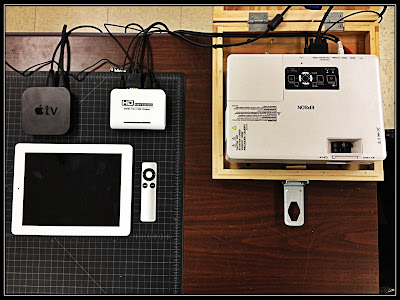
No comments:
Post a Comment